HOW TO SET A FREENOM DOMAIN IN TO BLOGSPOT BLOG
Point a freenom domain to blogspot blog.
Every blogspot blog contains a subdomain named ".blogspot.com"
For some bloggers, they hate that subdomain.
Thats why they change to a custom domain.
Read: Earn money from popads
Custom domain can be registered at free or at cost.
Most medium class bloggers use freenom to register their new domain.
Read: How to use freenom domain registration?
Here, i will teach you that how can we park a freenom domain into blogspot blog.
You need a freenom account for registering new domain.
If you don't have one, just sign up for freenom.
Verify your email account and login to your freenom account.
Click on Register a new domain tab in bottom.
Type the required domain name and click on check availability.
Here you will see 5TLDs with your custom domain.
Select your liked domain and click on add to cart.
Next step, you click on check out tab in bottom menu.
Next step is important for forwarding your domain.
There you will see 2 type options.
1. Forward this domain
2. Use DNS settings
For us, we need to select forward this domain.
Select that option and put your blogs address in the URL bar.
Save setting and click on continue.
You will be successfully change your blog address when you complete the offer.
Next login to your blogger.
go to settings and select Set up a third party domain.
Put your newly registered URL.
Don't forget to add "www" before your domain.
Save settings.
You are now successfullly forwarded your new domain to blogspot blog.
Thanks for reading. Feel free to say something to us. Keep in touch with the contact us form.
Share and support us...
Every blogspot blog contains a subdomain named ".blogspot.com"
For some bloggers, they hate that subdomain.
Thats why they change to a custom domain.
Read: Earn money from popads
Custom domain can be registered at free or at cost.
Most medium class bloggers use freenom to register their new domain.
Read: How to use freenom domain registration?
Here, i will teach you that how can we park a freenom domain into blogspot blog.
You need a freenom account for registering new domain.
If you don't have one, just sign up for freenom.
Verify your email account and login to your freenom account.
Click on Register a new domain tab in bottom.
Type the required domain name and click on check availability.
Here you will see 5TLDs with your custom domain.
Select your liked domain and click on add to cart.
Next step, you click on check out tab in bottom menu.
Next step is important for forwarding your domain.
There you will see 2 type options.
1. Forward this domain
2. Use DNS settings
For us, we need to select forward this domain.
Select that option and put your blogs address in the URL bar.
Save setting and click on continue.
You will be successfully change your blog address when you complete the offer.
Next login to your blogger.
go to settings and select Set up a third party domain.
Put your newly registered URL.
Don't forget to add "www" before your domain.
Save settings.
You are now successfullly forwarded your new domain to blogspot blog.
Thanks for reading. Feel free to say something to us. Keep in touch with the contact us form.
Share and support us...
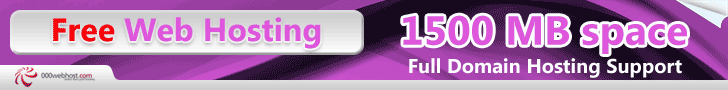













No comments